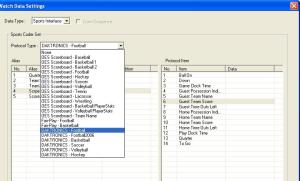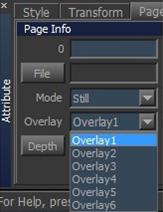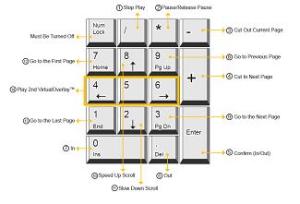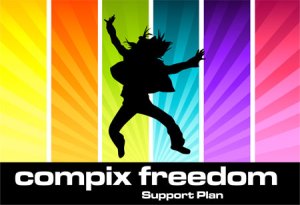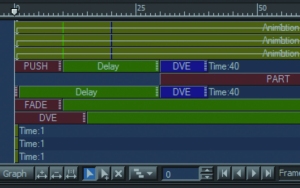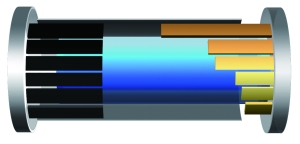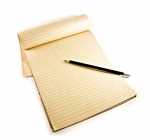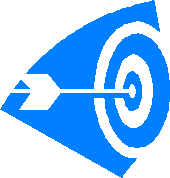In almost each step of a video production, the character generator (CG) is used to provide critical production information to properly identify and ensure valuable media is being accurately acquired, manipulated, prepared, securely delivered, and finally, correctly distributed for the end user’s enjoyment.
THE CASH REGISTER
The CG plays an increasingly important role in establishing and maintaining the  continued value of branding and advertiser messaging, which is the life blood that the content and service provider’s identity, business models, and revenue streams depend upon. Regardless of where and how media is produced, distributed, or consumed, the connection from the CG to the cash register is vital and cannot be under-emphasized.
continued value of branding and advertiser messaging, which is the life blood that the content and service provider’s identity, business models, and revenue streams depend upon. Regardless of where and how media is produced, distributed, or consumed, the connection from the CG to the cash register is vital and cannot be under-emphasized.
LOTS OF OPTIONS
A program can appear in endless iterations on a continually expanding variety of platforms and places, including digital cinema, HDTVs, YouTube, Hulu and  iPads, as well as in airports, gas stations, and shopping centers. As content producers and production techniques become ever more sophisticated in generating and repurposing this connective content – whether for conventional broadcast, digital cinema, podcast, or mobile TV – end users grow more savvy and selective in their consumption of this media. So, it becomes even more important that effective steps are taken to protect the identity, the value and the integrity of that content.
iPads, as well as in airports, gas stations, and shopping centers. As content producers and production techniques become ever more sophisticated in generating and repurposing this connective content – whether for conventional broadcast, digital cinema, podcast, or mobile TV – end users grow more savvy and selective in their consumption of this media. So, it becomes even more important that effective steps are taken to protect the identity, the value and the integrity of that content.
BRANDING
The CG is a flexible solution that provides content protection by simplifying the addition of visual identification and branding – such as slates, logos, and lower thirds that clearly identify programming, brand messages, and the logos for the delivery providers. Equipped to support fast, easy, and accurate insertion of text and graphical-based, media-specific details into recorded and live material, the CG also ensures that throughout the production chain, content is securely protected, accounted for, finished, and delivered accurately by and for the particular media provider or outlet.
During editing, the CG offers several scenarios for laying in titles. One method is real-time online overlay of edited material, sent through an external CG and then brought back into the NLE for the next sequence. Timeline-based CGs are built into most NLE systems to provide overlay functionality, but the quality of the finished CG typically suffers in quality and speed compared to real-time broadcast quality solutions.
HIT THE TARGET
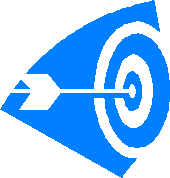 The CG is then used again when the final product is delivered by file, tape, or some other media to a distribution or dub house. This facility will often create a protection master, using the CG to put bars, slate, and countdown on the protection, which eventually will be the version used on-air. As the program is prepared for distribution, whether via a satellite, web-based, or terrestrial platform, the CG once again can be used to support the automated insertion of a target-specific complement of commercial, program, and promo identifications.
The CG is then used again when the final product is delivered by file, tape, or some other media to a distribution or dub house. This facility will often create a protection master, using the CG to put bars, slate, and countdown on the protection, which eventually will be the version used on-air. As the program is prepared for distribution, whether via a satellite, web-based, or terrestrial platform, the CG once again can be used to support the automated insertion of a target-specific complement of commercial, program, and promo identifications.
Once a show is played out by local or distant media outlets, the company’s branding is overlaid by a CG to display logos, “coming up next” events, audience participation and interactive information, along with other branding and monetizing mechanisms.
The production and delivery of today’s media programming requires clear communication and messaging at every step. Maintaining brand awareness today is an even more important role for the CG, and the entire production chain benefits from intuitive, easy-to-use CG systems that simplify the process of identifying pieces of valuable media, their characteristics, and their role within the increasingly complex workflows used to create and deliver programming effectively. Until next time!

 Step 1. Teams of two contestants (students) are required to shoot a one-minute video on location to convey the “theme” of the event.
Step 1. Teams of two contestants (students) are required to shoot a one-minute video on location to convey the “theme” of the event.